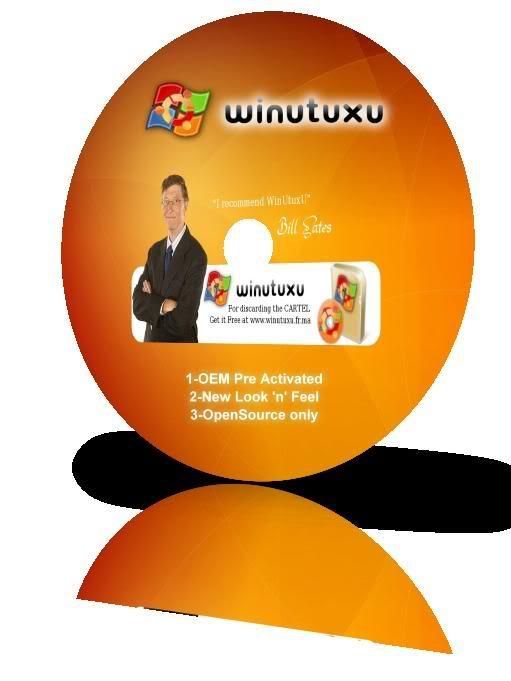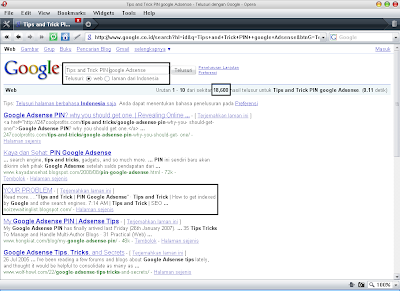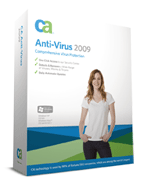This question have been often asked by impatient bloggers on forums. Well, if you are patient, nowadays, you don't need to do anything, and your blog will eventually be indexed by Google and other search engines. However, it may take some time. If you are impatient, perhaps there are various things you can do.
The best thing you can do is to get inbound links from sites that have already been indexed by the search engines. Then when spider go to that site to crawl the site, it will come across you link and will go to you site to crawl it too. This will also do you good as having links to your sites will increase seaarch engine ranking. However, this is easier said than done unless you have your own site which has already been indexed. If you have no one to turn to to ask for inbound links, perhaps you can try to search for similar sites and offer to exchange links. For such purposes, it will be advantages to know the PageRank of the sites. See this post on how you can easily find the PageRank of your own site and any other sites:
How to get the PageRank of your and other sites. (close the new window to get back to this page). Other ways to get links is to submit to blog directories.
Submit site to Directories
You can also submit your site to blog or other directories to get inbound links. To make your task easier, it is good to carefully prepare in advance title and a short description of your blog which you can use for all the directories, otherwise you will have to type it each time you try to submit your blog to a directory.
The best directory to get listed on is the Open Directory. To submit your site to Open Directory, go to
How to suggest a site to the Open Directory. (Close the new window to get back to this page). Google, and many other search engines, uses the data of the Open Directory Project. In fact, Google Directory is taken from DMOZ, so if you get listed in DMOZ, your site is also listed in Google Directory. This means your site will have 2 high PageRank and authoritative site. However, it is VERY hard to get into the Open Directory. This blog got listed in DMOZ. You can read about it here:
DMOZ, the most important directory, and Blogger Tips and Tricks got listed without even submitting (click BACK button to get back to this page).
It is easier to submit your blog to blog directories. There are many blog directories. Here are some blog directories:
(Close new windows to get back to this page)
Blog CatalogBlogaramaBlogwiseGlobe of BlogsBloggernityBloghopBloghubBlog UniverseThere are many other blog directories. When I have the time, I will compile them into a post and put a link here.
Submit URL to search engines
You can also submit your URL to search engines, but I hear they may not help much. Anyway, here are the links to the sites where you can submit your URL to search engines:
Submit your URL to GoogleExactSeek - Add your URlSubmit URL to YahooMSN URL SubmissionAdd a Google Sitemap to your blog
Some are of the opinion that adding a Google sitemap will help your blog get indexed faster. In any case, adding a Google Sitemap to your blog has its advantages. It will make it easier for the spider to crawl your site. To get instruction on how to add a Google Sitemap to your blog, go to
Adding a Google Sitemap to your blog. (Close the new window to get back to this page)
Read more.....“Tips and Trick | How to get indexed by Google and othe search engines”