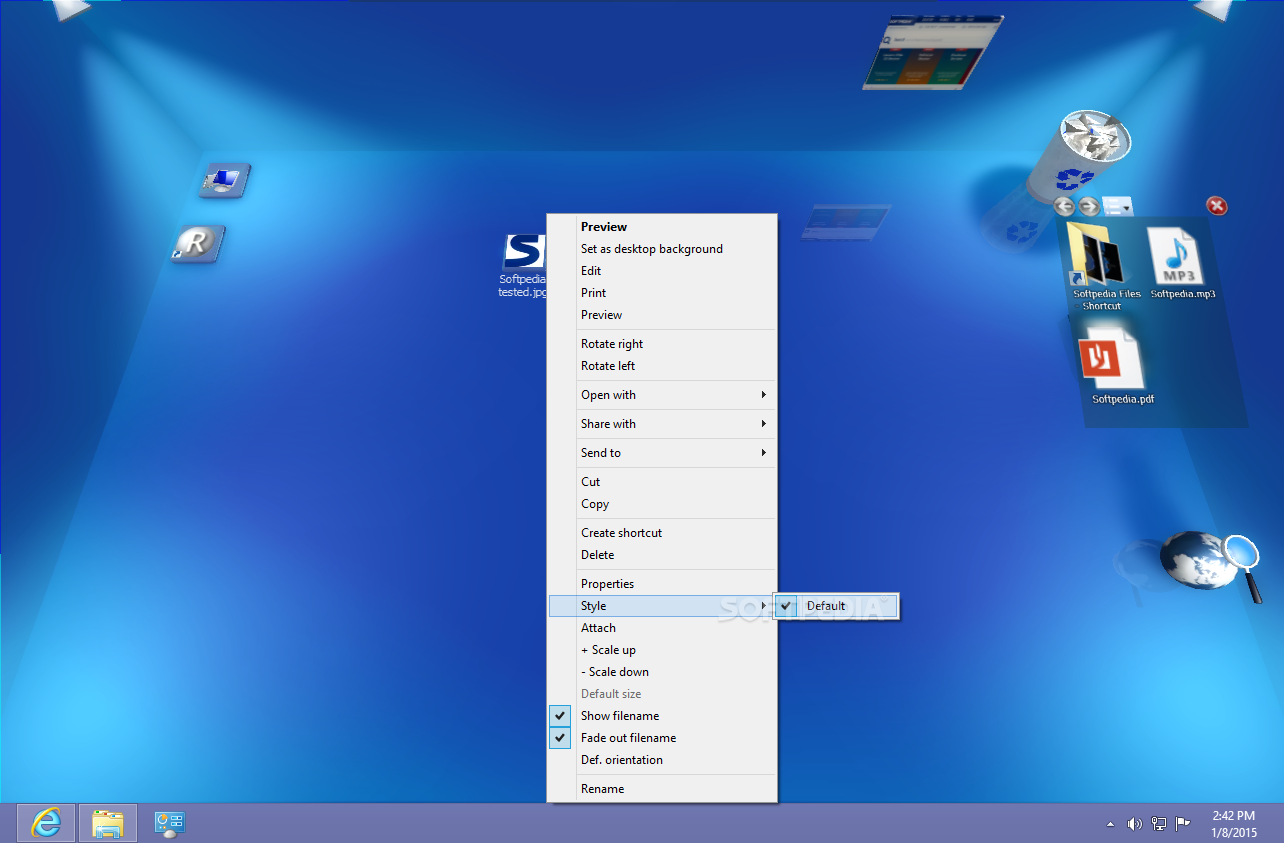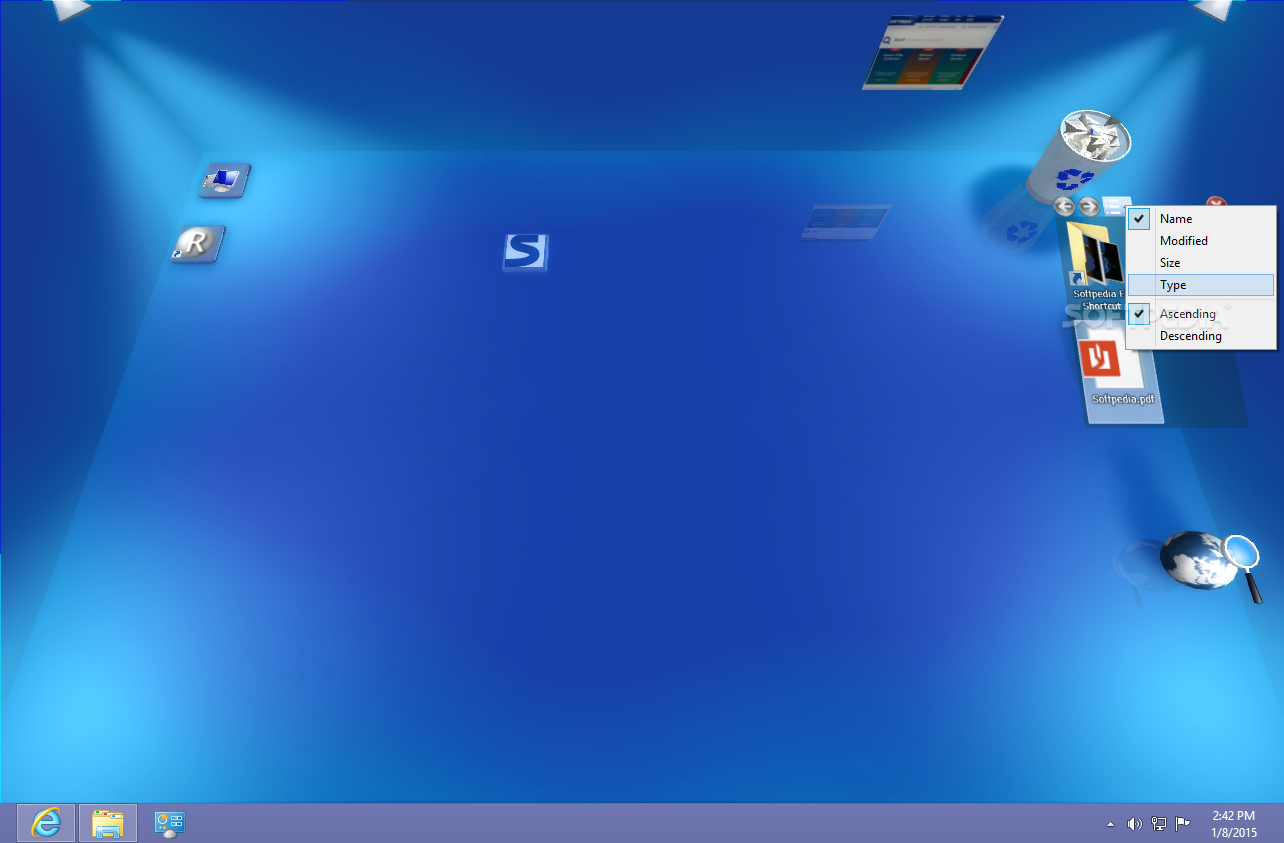JetAudio is one of audio winding software and video. Not far difference with Music Player as (Winamp). JetAudio backs up a lot of format as WAV, MP3, MP3Pro, OGG, WMA, MPG, AVI, WMV, MIDI, RM, and is video, and is CD audio.
Then with appearance a. interesting (in store a lot of skins) JetAudio also good deep manages playlist, management is album, editting tag MP3, and also Internet Broadcaasting. Equalizer that available on JetAudio also lovely. And is still a lot of again feature whatever available on this the one software. Myself is nuts over JetAudio is because available Mode so Toolbarnya simple and quite a practical.
So if you want to try music player besides winamp, JetAudio can at makes alternatively. Now JetAudio is present with vers 7.1.7 vers's previous afterses 7.03. To download this software, download on link under posting already I provide
skin jet audio
 JetAudio Features :
JetAudio Features :
- Supports All Major File Formats, Video Conversion, Audio CD burning, Recording, Tag Editing, Multi-channel sound ouput, Crossfade, Skin, Subtitles, Internet CD Database, Convenient album management & Playlist, Utilities, Remote Controller, Media Center Window, Audio Conversion, Audio CD Ripping, Internet Broadcasting, Various sound effects, Speed Control, Resume, Synchronized Lyric (Karaoke), Alarm & Timer, Equalizer, Superb Crystal-Clear Sound, Toolbar mode
New in jetAudio 7 :
• New Media Center window (replaces previous Album Manager)
• Repeat A<->B
• Bookmark. Bookmark menu is shown when clicking click time information in jetAudio window.
• History (Resume). History menu is shown when clicking click track number in jetAudio window.
• Support Remote Controller. You can control jetAudio using MCE (Microsoft Media Center) compatible remote controller or StreamZap remote controller.
What’s New in jetAudio 7.1.7
* Fixed Audio Stream Switcher bug when using internal audio decoder for multi-audio files
* Support COWON P5/A2/S9 devices
* Fixed WMA image tag to be compatible with Windows Media Player Fixed resume for Audio CD digital playback
* Fixed other minor bugs
Download jet audio 7.1.7
Download Jet Audio 7.1.7
Read more.....“JetAudio is an integrated multimedia player.”