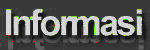Phenomena: After been started up PC not reacts what what, no appearance at monitors, no indicator lamp (led) one that blazes, fan power supply not revolves, indicator lamp on monitors not blaze.
Solution: Check do cable most link aright and steker is assembled with every consideration on its socket, check also what there is switch on / off behind correct it behind Power Supply have in On's position, If have be certain aright been assembled but regular no response for cogent pleases you power's cable replacing with that you believes nicely. Happening problem for lack of ingoing voltage, damage available on power's cable.
Problem: After been started up PC not reacts what what, no appearance at monitors, no indicator lamp (led) one that blazes, fan power supply not revolves, indicator lamp on monitors to blaze.
Solution: do as staged as above, but if still haven't there is response weights problem available on Power Supply, You pleases deputize for PSnya, I suggest advisable replacing just Power Supply that damaged with a new one, and neglectless deep its assembly.
Note: If damage at only Power Supply just, After you substitute it, computer will back to course with normal. Unless there is problem on another component as Mother Board, VGA Card and Memory.

Phenomena: Ordinary damage type found:
1. Are not detected at windows
2. Can't in out CD
3. Can't read / writes / just can even read. (CD)
4. Can't read / writes / write protect (Disc floppy)
Solution:
1. Check data cable and incoming tension cable goes to floppy CD, perikas at setup bios what has been detected? better diset auto. Check do led blaze, otherwise damage at Controllernya.
2. Damage available on mechanical motor or rubber motor.
3. Damage Usually on optic, but any chance still can be fixed by men set ualng that optic.
4. Head is Mess, can clear to utilize Cutenbud
(steps upon completely gets you find at e book "Computers remedial method fast and accurate" and you can get if you fose to become member perbaikankomputer.com
Tips Protects Computer from Hacker
11:20 AM | Tips and Trick | Protects Computer from Hacker | 0 comment »Currently there are many computer which is utilized for education or even for account online bank. Meanwhile hacker constitutes main problem while they come to PC file (Personal Computer) You. Following constitutes many stages to protect computer from hacker's input.
* Keeping all You file. Inure for always makes backup file and folder You, and keeps into separate place, outside computer You.
* Ensure computer You has firewall that lovely. It can prevent worm, Trojan's virus, and spyware while they that infection computer will You. Severally application even available one asks for You men disable firewall, so utilizes why estimation needs at disable or not.
* You Review browser and setting is enamel for the security, You ensures constantly have erased folder ‘ cookies ’. It because of cookies that posting can threat who can wreck computer, or even trace dailies online activity You. You can manage “ zoning Internet ”, to “ high ” and tab “ trusted sites ” by security level “ low's medium ”.
* On the ball to Active x and JavaScript's file as media that often been utilized hacker to imbed virus and element dangerously another at You program.
* Install anti virus and ensures for regular always most update.
* Don't open attachment, or enamel attachment that don't You know, since at in its often been contained virus and gets to let hacker can come in to go to computer's system You.
* Just carries on or download program from sites or place that You trusting. Never sends file to go to friend or job partner in computer that danger strikes virus.
* Deadly computer You, and disconnect from Internet, since hacker can't trouble computer's system You, if computer You die.
trick simple to hasten windows . this trick's effectiveness may variably, following tip tip may can make you unstable computer. therefore. PROCEED WITH CAUTION. Also don't forget do backup registry before tweaking.
Quote:
Back Up Registry's trick starts>run>regedit>file>export is backup's name love .reg you click OK done
1. service is Windows doesn't be required.
Since windows 2000 is attributed to a variety user and task, therefore windows service that real not very needful. Service Service is this following oftentimes eats by dozens resouce, with ( therefore our computer can slightly get boost hence.
Quote:
* Alerter
* Clipbook
* Computer Browser
* distributed Link Tracking Client
* Fast User Switching
* Help and Support (If you utilised help's windows , therefore this stage diskip aja)
* Human Interface Access Devices
* Index service
* IPSEC services
* Messenger
* Netmeeting is Sharing's Desktop Remote
* Portable is Number's serial Media
* Help Session Manager's Desktop remote
* Procedure Call Locator's remote
* Registry's remote
* Registry Service's remote
* secondary Logon
* Routing & Access's Remote
* Server
* Telnet
* TCP / IP NetBIOS Helper
* Upload Manager
* Plug And Play Device Host's universal
* Wireless Zero Configuration - (Don't didisable if you mengunakan Wireless)
* Workstation
mendisable service's trick upon:
1. Click starts>Run>type “ services.msc ”
2. Double clicks service who wants to be changed
3. Change startup type as ‘ disable ”
2. Deadly System Restore
System restore can utilitarian if troublesome computer, but then all restore point that is kept can eat sizable hall at harddisk. System restore ladens since always monitor system, with system restore therefore a portion resorce can be allocated for thing another one.
1. Control's open Pane
2. Performance And Maintenance's click
3. System's click
4. System Restore's click tab
5. Click ‘ Turn Off System Restore On All Drives ’
6. Click ‘ OK ’
3. Defrag Pagefile
keeping your pagefile defragmented can provide a. major performance boost. One of the best ways of doing this is to creat a. separate partition on your hard drive just for your page file, so that it doesn ’ t get impacted by usage's disc normal. Another way of keeping your pagefile defragmented is to run PageDefrag. This cool little app can be used to defrag your pagefile, and can also be set to defrag the pagefile everytime your is starts's PC. To install:
1. Download and Run PageDefrag,
2. love hits on “ Defrag At Next Reboot ”,
3. Click OK
4. Reboot
4. Hastening Folder's access with Last Access Update.
If you have a lot of folder and subdirectories, therefore access goes to Direktory Direktory Windows Xp feels really weight and cuman oftentimes dallies away. With mengupdate time stamp at registry, which is last access update for all sub directory. Proceed with caution: Following step don't for N00bie
1. Start>Run>regedit
2. “HKEY_LOCAL_MACHINE\System\CurrentControlSet\Contr ol\FileSystem ”
3. Right click at part that cannikin (sought for area which gawps), then chooses ‘ DWORD Value ’
4. DWORD Value's cause by the name of ‘ NtfsDisableLastAccessUpdate ’
5. Right click on value new continually chooses ‘ Modify ’
6. Change data as ‘ 1?
7. Click ‘ OK ’
5. I non activate Microsoft System Sounds
default MS sound systems's caw computer / voices while booting early, shutdown, error, etc.. Clear windows 2000 voice scenarios make slower computers (particularly in the period of shutdown and booting first few), to me non activate to please follow following step:
1. Control's open Pane
2. Sounds And's click Devices's Audio
3. Sounds's tab click
4. Vote for “ No. Sounds ” from Sound Scheme
5. Click “ No. ”
7. Click “ Apply ”
8. Click “ OK ”
6. Hastening Boot's time
Goodly feature fun from Windows Xp is ability for while there is in booting's process. Boot Defrag on principle sets relevant file with booting alternately. default's this feature has been activated in many Build Windows 2000, but many build windows 2000s not, there is it is better kalo we cross check to fiotur this the one.
1. Start Menu>Run
2. Regedit
3. HKEY_LOCAL_MACHINE\SOFTWARE\Microsoft\Dfrg\BootOpt imizeFunction
4. Sought for “ Enable ” at regedit's starboard
5. Click “ Modify ”
6. Vote for “ y. to enable ”
7. Reboot
Affix: Bootvis can also be tried, to trim boot's time with manufer that nice.
7. Hastening Performa Swapfile
If you have greater louvre from 256MB can tell tweaking this will make you system walks faster. Tweaking this basically our PC mengunakan each byte from rigged physical memory at our computer, Before utilised is file swap.
1. Start>Run
2. “msconfig. exe ”>OK
3. System.ini's tab click
4. Pluses sign click on 386enh's tab
5. new's box click then type “ ConservativeSwapfileUsage=1?
6. Click OK
7. Restart
8. Hastening Loading Menu Windows 2000
Tweak this is my tweaking fav, since will our computer feel faster. Tweaking this dallies away delay while we click menu and windows xp shows Menu.
1. Start>Run
2. Regedit>OK
3. “HKEY_CURRENT_USER\Control Panel\Desktop\ ”
4. Vote for / Spotted “ MenuShowDelay ”
5. Right click and choose “ Modify ’
6. Numeral type “ 100?
Number 50 150 is good gyration, can be adjusted by Mood you
9. Hastening Loading Program.
Tweaking this can walk for largely programs. If nots program want loading as one is expected, aja please to be backed goes to setting originally.
1. Right click on icon / shortcut who gets bearing by program.
2. properties
3. On box ‘ target ’, add ‘ / prefetch:1? at sentence final.
4. Click “ OK ”
be easily cannikin, Program that loading will faster.
10. Hastening Shutdown Windows Xp.
Tweaking this reduces time to wait self acting while windows 2000 has accepted instruction for shutdown.
1. Start>Run
2. ‘Regedit ’>OK
3. ‘HKEY_CURRENT_USER\Control Panel\Desktop\ ’
4. Spot ‘ WaitToKillAppTimeout ’
5. Right click and choose modify
6. Change value as ‘ 1000?
7. Click ‘ OK ’
8. Spot ‘ HungAppTimeout ’
9. Right click and choose modify
10. Change value as ‘ 1000?
11. Click ‘ OK ’
12. ‘HKEY_USERS\. DEFAULT\Control Panel\Desktop ’ WaitToKillAppTimeout's spot ’
13. Right click and choose modify
15. Change value to ‘ 1000?
16. Click ‘ OK ’
17. ‘HKEY_LOCAL_MACHINE\System\CurrentControlSet\Contr ol\ ’ spot ‘ WaitToKillServiceTimeout ’
19. Right click and choose modify
20. Change value as ‘ 1000?
21. Click ‘ OK ’
If you habitually work deep workgroup's mode in one network, Windows xp provides some ways to do shared folder's monitoring activity following at in it. User freing to choose either one that trick according to appetite each.
First trick with open shared folders's console
1. Beginning from menu Starts, Run's click.
2. At Run's window, fsmgmt.msc's type, Enter's press or OK click.
3. We will see subdivided console window deep two panes. tree shares's sub contains to register folder that at share. sessions loads to register transactions in shared folders. Meanwhile open files will feature file list at shared folder that being opened by.
…
Second trick with open Computer Management's console.
1. Menu click starts.
2. Right click the mouse on icon My Computer, Manage's click.
3. Console Computer Management will be opened. We can see shared folder and its activity with mengklik tree System Tools, and tree Shared Folders's sub click. We will see tree's structure and same utility a hair's breadth with shared folders's console on the way first.
…
Next trick is by use of instruction net from command prompt.
1. Menu click starts, Run's click.
2. From Run's window, cmd's type, Enter's press or OK click.
3. To see folder's list that at share, net share's type on command prompt, Enter's press.
4. To see session that active at shared folder, net session's type, Enter's press.
5. Meanwhile to see file list at shared folder that being utilized by, net files's type, Enter's press.
Antivirus this by and large more popular at Indonesia. swasta's firm or government offices also a lot of uses antivirus this legaly. antivirus's list hereunder been sorted bases popularitas at Softpedia.
1. Norton AntiVirus 2008 (NAV)
![]() Norton Antivirus 2008 offer protections to viruses, spyware, trojan, hack tool, scanner enamel, Instant Message is Scanner, worm and script blocking.
Norton Antivirus 2008 offer protections to viruses, spyware, trojan, hack tool, scanner enamel, Instant Message is Scanner, worm and script blocking.
2. Kaspersky Anti-Virus Personal
![]() Kaspersky Anti Virus can detect virus, behavior blocker, and integrity checker. dilengkali is protection to trojan, adware, and worm.
Kaspersky Anti Virus can detect virus, behavior blocker, and integrity checker. dilengkali is protection to trojan, adware, and worm.
3. ESET NOD32 Antivirus (NOD)
![]() ESET NOD32 Antivirus protects computer from virus, trojan, and worm. NOD32 is known quick and men scan and not lifts the weight system.
ESET NOD32 Antivirus protects computer from virus, trojan, and worm. NOD32 is known quick and men scan and not lifts the weight system.
4. McAfee VirusScan 2007
![]() McAfee VirusScan gives proteksi 3 in 1, which is detects and clear virus, obstructing spyware, and prevents hacker attack You system.
McAfee VirusScan gives proteksi 3 in 1, which is detects and clear virus, obstructing spyware, and prevents hacker attack You system.
5. Panda Antivirus 2008
![]() Antivirus's panda bear 2008 constitute furnished antivirus software feature anti spyware, anti phising, anti rootkit, and website is scanner.
Antivirus's panda bear 2008 constitute furnished antivirus software feature anti spyware, anti phising, anti rootkit, and website is scanner.
6. Sophos Anti-Virus
![]() Sophos Anti Virus gives proteksi to virus, spyware, trojan, worm, and adware on You computer, network, and laptop's remote.
Sophos Anti Virus gives proteksi to virus, spyware, trojan, worm, and adware on You computer, network, and laptop's remote.
7. Trend Micro AntiVirus plus AntiSpyware 2008
![]() Trend Micro AntiVirus is AntiSpyware's plus constitute software anti virus, anti trojan, anti spyware, added by feature deleted recovery's file.
Trend Micro AntiVirus is AntiSpyware's plus constitute software anti virus, anti trojan, anti spyware, added by feature deleted recovery's file.
- Download Trend Micro AntiVirus plus AntiSpyware
- Update Virus Definition Trend Micro AntiVirus plus AntiSpyware
8. Microworld Anti Virus & Spyware Toolkit Utility
![]() Microworld Anti Virus & Spyware Toolkit Utility constitutes antivirus and antispyware what does portable so that dicopy can at USB Flashdisk, not necessarily diinstall, stay to download and scan.
Microworld Anti Virus & Spyware Toolkit Utility constitutes antivirus and antispyware what does portable so that dicopy can at USB Flashdisk, not necessarily diinstall, stay to download and scan.
Tips:
* Ever be update program antivirus (definition's virus and engine) that most dodge from new viruses. If enable update each week or at least each month.
* Don't menginstall more than one antivirus in a system, since will slow that system.
* There are many virus which kindred icon ordinary file (e.g. kindred Word's Microsoft or JPG), eventually that file is virus and have EXE'S extension (executable). To avoid thing as it, Explorer's Windows , Tool -> Folder Option -> View. Check on selection Show Hidden Files And Folder, uncheck on selection Hide Extension For Known Type Files, uncheck on selection Hide Protected Operating System Files.
* On the quivive open EXE'S file or COM from Internet or other computer. Ever be acquired file scan from outside computer, evenless result downloads from Internet.
* antivirus's list upon is sorted on amount downloads at Softpedia. Antivirus that right usually at downloads is antivirus that popular and trusted a lot of person (advertising plus that nicely). List upon doesn't be sorted bases performa. Read more.....“Best Antivirus that pays”
antivirus's list this no charge is sorted bases popularitas at Softpedia.
1. Avira AntiVir PersonalEdition Classic
![]() Avira offers software anti virus which fledged and free. This software also furnished protection to virus, trojans, backdoor programs, worm, etc..
Avira offers software anti virus which fledged and free. This software also furnished protection to virus, trojans, backdoor programs, worm, etc..
- Download Avira AntiVir PersonalEdition Classic
- Update Virus Definition terbaru Avira AntiVir PersonalEdition Classic
2. AVG Free Edition
![]() AVG was proveded with by resident shield, scanner enamel, anti virus / trojan. Unheavy being carried on at computer.
AVG was proveded with by resident shield, scanner enamel, anti virus / trojan. Unheavy being carried on at computer.
3. PCclear Antispyware with Free Antivirus
![]() PCclear Antispyware with Free Antivirus constitutes software anti free virus that is proveded with anti spyware, active x & registry protection, and history sweeping.
PCclear Antispyware with Free Antivirus constitutes software anti free virus that is proveded with anti spyware, active x & registry protection, and history sweeping.
4. Avast Home Edition
![]() Avast Home Edition offers anti virus, worm, trojan, boot time is scanner, feature screen saver scaner makes antivirus it can work as screen saver.
Avast Home Edition offers anti virus, worm, trojan, boot time is scanner, feature screen saver scaner makes antivirus it can work as screen saver.
5. Gucup Antivirus (GAV)
![]() Gucup antivirus that men scan can virus and mailware. Can detect virus in ZIP or RAR IS file. Artificial AtmaJaya Yogyakarta's University Indonesian.
Gucup antivirus that men scan can virus and mailware. Can detect virus in ZIP or RAR IS file. Artificial AtmaJaya Yogyakarta's University Indonesian.
6. BitDefender Free Edition
![]() BitDefender is free antivirus one also anti spyware what does offer update as hourly as.
BitDefender is free antivirus one also anti spyware what does offer update as hourly as.
7. RemoveIT Pro
![]() RemoveIT Pro is anti free virus that also detects and remove Spyware, Malware, Worm, Trojan and Adware.
RemoveIT Pro is anti free virus that also detects and remove Spyware, Malware, Worm, Trojan and Adware.
8. Comodo AntiVirus
![]() Comodo AntiVirus offers protect to antivirus is completed anti spyware, trojan, and malware another one. Pieced by feature scanning's enamel and worm blocker..
Comodo AntiVirus offers protect to antivirus is completed anti spyware, trojan, and malware another one. Pieced by feature scanning's enamel and worm blocker..
computer you strike Virus that having type hide you essential files?
or its terminology super hidden,and at folder options's menu “ show hidden files and folders ” also lost?
okay pleases to follow some way hereunder
trick 1
registry's open editor: click Starts, vote for Run and type “ regedit ” (without quotation mark) .
Then leads a part left on goes to y. hereunder:
[HKEY_LOCAL_MACHINE\SOFTWARE\Microsoft\Windows\CurrentVersion\ Explorer\Advanced\Folder\Hidden]
On starboard makes String Value by the name of value “ Type ” then double clicks and value's part content data with “ group ”. regedit's application close then restarts computer.
trick 2
DWORD Value's cause, name love “ Hidden ”
User Goes To y.: [HKEY_CURRENT_USER\Software\Microsoft\Windows\CurrentVersion\Explorer\
Advanced]
Value Name: Hidden
Type's data: REG_DWORD (DWORD Value)
Value is Data: (1 = show hidden, 2 = No Show)
trick 3
this typewritten attempt at command prompt: attrib g:\*.* -s h / s / d. (assumption: G:\ is drive usb flahdisk ybs)
Kalo fails to try do about folder / file. deputize for *.* by the name of folder / desirable file.
Example: attrib g:\folder1 s h / s / d.
attrib g:\folder1 s h / s / d.
attrib g:\namefile1. ext. s h
attrib g:\namefile1. ext. s h
To trifling fledged information option ATTRIB this, attrib.exe /'s type? at command prompt.
trick 4
Input here:
HKLM\SOFTWARE\Microsoft\Windows\CurrentVersion\explorer\Advanced\Folder\
HideFileExt
Brosing goes to y. to y. which be there:
value CheckedValue's fox 2nd ato 1
value DefaultValue's fox 2nd ato 1
Hopefully helps …
Sometimes while we are busy get to struggle by explorer's windows well while be copy data or sees folder folder's content we, suddenly emerges eror so explorer's windows forces to be closed. It obviously annoys evenless if we be copy file outgrows.
 Error this actually happening because bug on addon Explorer's Internet. To settle bug this actually easy enough. Firstly, carry on Explorer's Internet. Vote for menu Tools and input to Manage Add ounce. Sought for add FDMIECookiesBHO Class's ounce and disable add is that ounce. Press afterwards OK, then close all Explorer's Windows and Internet to me' restart' that software.
Error this actually happening because bug on addon Explorer's Internet. To settle bug this actually easy enough. Firstly, carry on Explorer's Internet. Vote for menu Tools and input to Manage Add ounce. Sought for add FDMIECookiesBHO Class's ounce and disable add is that ounce. Press afterwards OK, then close all Explorer's Windows and Internet to me' restart' that software.
Pc Do Not react, While is Power's Switch is pressed.
11:03 AM | Tips and Trick | Hardware | 0 comment »About problem: You press power's switch to activate You PC, but PC not point out life sign. What happen? Solution: If it happens on Your PC, there are several possible who shall be checked one about one step by step. Stage 1: Check all electric network, from outlet AC gets to PSU (power supply is unit) Your pc. What has been assembled perfectly. Beginning from ensures switch PSU in positioning ON, or even one presumably You utilize UPS (uniterruptable power supply) and / or stabilizer AVR (automated voltage regulator). Ensure all deep positioning ON and in a state functioning with every consideration. Stage 2: If that thing is not its cause, therefore new next possible on Your PC. Ensure all cable (particularly power's cable) and component is assembled with every consideration. Its trick with open casing, then presses component back and conector is aught cable. Sometimes it is caused because conector that don't most link perfectly. Looking at also ATX 12V, one that gets to be found on mostly motherboard four years lately. Motherboard won't show off, without energy ration from conector it. Stage 3: This enough will fuss. Do head set checking by piece. One that intended is CPU and motherboard. Ensure both still functioning with every consideration. Because says if damage CPU, system won't blaze absolutely. And so do if motherboard wrecks. Specifically for energy portion business it (MOSFET, band energis on PCB and so on). This will also cause PC won't react absolutely.
Read more.....“Pc Do Not react, While is Power's Switch is pressed.”
Newbie : Why are Windows detect fewer RAM from truthfully?
Arief : There are many causative thing, amongst those is:
1. "Damage" physical". To settle it You shall check that RAM physical condition. casing's open Your computer, then pulls out that RAM. Clear if RAM and is mess. Check also what there is karat. You shall also ensure that TAM from material same (golden or silver). If different, better You substitute that RAM.
2. ROM Shadowing In Many BIOS and driver 16 bits, sometimes uses partly (read: little bit) Louvre before Windows 2000 is carried on. Severally BIOS also available feature ROM shadowing what do will fill from system and BIOS ROM'S video goes to RAM utilisedding to increase performa computer (On PACK and Windows 2000 3.1). It because speed ROM inferior from RAM. But if You use Windows 95 / 98 / NT with memory that feature ROM shadowing's advisable minim is switched off only (from CMOS Setup), since Windows 95 / 98 / NT scarcely over accesses ROM so that RAM gets to be utilized by Windows.
3. VGA Card On Board's purpose. If e.g. You have RAM 32 Mb and VGA Card 2 Mb, therefore applicable RAM just as big as 30 Mb (32 Mb 2 Mb). So advisable doesn't use VGA Card On Board.
4. Available driver or program that is carried on from config.sys or autoexec.bat what do work to utilize RAM. Its solution: Edit autoexec.bat's file and config.sys by use of Notepad. Then edits on row that "suspect" or one approximately being utilized for me load programs. If ketemu adds to say BRAKE (but if You add to say BRAKE therefore that program won't at load / is carried on). If You use driver ROM'S CD 4x from Teac, change xmssize='s parameter 1 on autoexec.bat becomes xmssize=0.
5. Virtual device driver is carried on from system.ini. To settle it this system's open by clicks To Start Run type. Vote for system.ini. Then edits on row that approximately been utilized for meload virtual device driver. Another alternative is with make system.ini's file a new one.
6. Available row Maxphyspage on system.this file Pleases to see on system. this file, what exists Maxphyspage's row or not. If yes, that row delete.
7. Fault on CMOS Setting. In many computer exists feature Memory Hole at 16 Mb or Hold To 15 Mb LOUVRES. If feature that at enable therefore if You have greater RAM from 15 Mb or 16 Mb, Windows will remain detect as big as 15 Mb or 16 Mb. To settle it, please at disable feature that.
8. Meload Ramdrive.sys from config.sys Check your Config.sys for a's file containing's line "Ramdrive. sys." If you have this is line, it means you is using's acre a. drive's RAM. To disable the is drive's RAM, remove or disable the is in the Config.sys's line that contains's file "ramdrive. sys." To disable the is line, use a. text editor (such is Notepad's usa) to edits the Config.sys and place's file a. semicolon(;) at the beginning of the is line. config.sys's file open with Notepad. Cheque on that file, what exists ramdrive.sys's row. If yes, that row delete.
Newbie : Why happens error my afters install new RAM?
Arief : You can see on booknya's manual.
For a few BIOS: If You menginstall (e.g.) 2 - 4 Mb SIMMS and 2 8 Mb SIMMS, You shall place greater RAM on Bank 1.
Newbie : After adds RAM, why what do RAM be detected still with?
Arief : After You menginstall RAM, You get to do setup BIOS re. Its trick, on first time starts up computer until BIOS'S logo appearance, Del's press (for a few computer That Ctrl may + Alt + Del or combine to y. the other). After is finished, vote for Save Setting And Exit. In addition information for setting that, You can read on manual book.
Seems to be, progressively long time you have computer, progressively slows too that computer. Mostly person will won't substitute its computer until that computer slowing and that they feel that they need a new one, one that faster. Another one perceives just because that computer have old. Actually old computer or even new constant gets walking at a fast pace as soon as while you first time take in it goes to you house if follow 10 stage be easily to hasten computers hereunder.
1. Empty Temp Directory periodic every time you carry on one program, that will make one temporary file, until while you keep or close that file. Reason it is because while instance as computer you die suddenly or program even it dies, you that I can recovery your file. This really beneficent but sometimes while you turn on it back, why is computer or program even it, usually that file will slow its process. Besides, temp is file can also emerge while you meng install one program. In duration that adequately momentary, you temp directory will contain hundreds even thousands file that waits you delete because slow you computer. Nicest trick is erase that file while you are not process something with your computer.
2. Empty Temporary Files's Internet Its periodic ala not far cry with Temp Directory, just difference it content it is pictured and cookies while browsing internet. Every time you open website, you browser will see list from temporary files's Internet, to see if you see all image that you need. If list that very long, that will delay you see time. But, if you have one dial up, this is 2 thing decay. If you have had needful image, will faster (to dial up) to see temporary files's internet you, than downloads new image every time you open one website. At any other party, if you have broadband connection's Internet (highspeed CableModem, DSL, Wireless, etc.), and you want faster while browsing, you need to erase Temporary Files's Internet periodic
3. Check Hard Disks you Available two hard disks's checking type: one is check's file, where is mengecek OS's state you, check all file you, you file structure, and another software checking. If there is software problem (as one FAT that damaged), etc., this checking that berusahan will to fix it. One that another is probing hardware disc physically. This checking surface mengecek you hard disk, to see what available bad sectors at hard drive you, to see if drive you are facing problem. This checking will try for clearing bad sector that, but if can't therefore will be marked and will do effort to move file or file abatamen goes to good sector from disc. With marks sense sign, therefore you can anticipate in order not to keep file at sectorally that.
4. More Disc checking and Tune Up Will behoof if utilize one 3rd party utility to mengecek everything for you, automatically. There are many available program, one that one of it is TuneUp Utilities 2004. This program enough nicely for file structure checking you computer, master boot record, allocation table's file, and files, but also match to detect and clearing bad sectors from physical drives's disc you. And not only it, she also tune up your system to speed's step-up, checs, and clears registry you, adjusting memory for you, making setting's Internet you are faster while download and browsing, and makes OS you works maximal
5. Worked up Default Windows Xp Performance it, everything is turned on at Windows Xp. Not performance which passably, but strictly for appearance. You can switch off severally feature that don't be required, and Windows 2000 will make a abode to work with every consideration, and maybe faster. Its trick can be seen from this article source.
6. Deadly Active Active's Desktop Desktop revamps you desktop become one page's web, and makes you have feature as real time calender, and up to the minute weather or stocks. Its thing last lovely, but system you become to slower work while feature are at background along time.
7. Install and Carries On program AntiVirus Does it that periodic ala most dodge from virus and Trojan Horses what do get to take over you system. If you have one virus, performa is system you that down can drastically. Virus can do alround bad to your computer. They can take over you computer, erasing your hard drive, utilizing you computer as server, give you a number ilegal's music or program and informing all your friend to download it from you.
8. Spyware's decompressing There Are Many user computer has Spyware and not that tofu they have, somewhat how to removes it. If your computer opening website who doesn't want you open, or if you pop get ups while you are not lie on Internet, or if computer you walk really slowing, perversely, you may have Spyware. 2 lovely AntiSpyware program is: AdAware ONE and SpyBot. Both of its program so suggested by TechTV and another computer authority and both gets to get adjoining ala job with every consideration. They mutually complete and catch Spyware if another one baffled.
9. Abridging MSCONFIG One Thing causative performa computer you go down really drastic be program that don't be required walking one at background you. Severally from programs it gets to be seen at System Tray you. This is little program that "rob" memory and you process energy. Severally among those you need, but rest it not. Severally programs that don't you need are printer icons, burning icons's CD, shortcut to programs, AOL, any Instant Messaging Programs, etc. Just Because program don't always be utilized, pettily you can't print, making CD or Instant Message. They can be carried on while you need, via shortcut.
10. You Defragment Hard Drive If you nevers been do it, or have few months over while the last time you do, this stage is most importantly which will give performa more. Along with you utilize computer, you drives becomes fragmented, with makes and erase file. Just because one file as big as 10mb, pettily 10mb that just lies on one drive only. Don't worried, table is you file allocation makes a abode to hang on to coattail where its abatamen, but will eat overhead time there are many to be accessed one file in cut. Therefore from that, defragmenting is required. While are you hard drive you, this process exhaustive copy abatamen to on the dot temporary on hard drive, and then filling by all that file abatamen from within, extern, so don't one file be diqoined.

It evers been my natural yesterday then at the moment my friend want to ask my help hit its computer,, early I cross a cheque its beforehand computer. accordingly I get clear with tips as follows:
according to about problem which is faced.
Off computer / hang before input goes to operating system can cause it can assortment. Tips following already evers been I practice and nearly ever be successful. Vote for that according to about problem which is faced, or do step by step.
- Cable cheque, beginning from ingoing Cable goes to UPS / Stabilizer, Power's cable goes to To Monitor, cable Monitors to go to CPU and ingoing cable goes to Computer. Ensure its assembly has accorded and taut, and its electricity current available and enough.
- If anything CD ROM / ROM'S DVD and can be opened / close, therefore possible about problem is at computer (CPU), beginning from power's cable ingoing goes to motherboard or motherboard it own, its cable laying cheque.
- If two above stages have been crossed a cheque, and is still haven't blaze, turn the computer off and Reset BIOS at Motherboard. Its trick can be seen at motherboard's guidance book, and looks for Reset BIOS's menu. Usually for BIOS can be done on Jumper 1 (JP1). Over there available 3 pins, one that 2 among those linked with one conector little. To , stay to take down and assembling at 2 its the one pins. E.g. 3 that pin 1,2,3 and pins 1 and 2 of most link, therefore for reset to stay behind takes down and assembling at pin 2 and 3. Lets around 30 seconds or more then returning as originally. Turn the computer on.
- If BIOS have at reset and still doesn't blaze, Batteries untrammeled attempt CMOS, one that is at motherboard. Idled around 1 minute, then to be assembled back and turns the computer on. If battery was enough so long, more than 3 years, there is it is better substituted by a new one. Evenless if the time of day at incompatible frequent computer.
- If Processor / VGA's fan revolves, but computer is still haven't blaze, therefore possible available that don't all done with BIOS Motherboard or Motherboard really have wrecked. Maybe BIOS needs at Update, but before update, computer shall can blaze (BIOS'S input) earlier. To do that thing, cables untrammeled attempt Hardisk, ROM'S CD, Floppy. Then, Computer Memory escape (LOUVRE) and replacing at the other slot or utilizes computer memory any other. It may have to go over until several times, until there is life auspices …
- If CPU was visible working, hardisk revolves and led's lamp flicker but monitor CPU no its appearance, therefore VGA( Graphic card) troublesome computer. Try replacing with VGA any other or that VGA'S cheque at other computer (It if VGA don't grow into one with motherboard).
If with all stage upon, computer also haven't blazes, maybe computer needs at more person service pro. To know more detail about problem motherboard or wants to become technician, better buys one the so called special tool Analyzer's PC, one that really is designed to know motherboard's damage. Please you experience share hit computer that suddenly dies and not want to blaze.. hopefully utilitarian.
Information
Intended cpu upon is Motherboard, Memory, CPU, Power Supply, Hardisk, Floppy and aughts another component in Casing Computer, besides monitor. Even actually CPU is Central Processing Unit (Processor), e.g. Pentium4, AMD etcetera. It to water down only.
more info: http://ebsoft. web. id / Read more.....“Off computer doesn't want to blaze”
Maybe You Perceive pique While you be pleasingly at computer front suddenly 's computer pitches upon, eventually you are certain you not troublesome...
there are several its cause among it which is:
Over Hot at deep You Computer 
It that very likely cause you PC restarts alone. Hot over cpu effect too long from necessarily. Or can become since fan in mandeg's CPU and not wants pivot. CPUS looking attempt temperature at BIOS that usually there is in “ Health's PC State.” Temperature as big as 35C 40C is normal. 40C 47C matter starts. 47C 50C heats and you shall pause you PC for cooling down. If needs to check also fan on CPU. And one must, no until you CPU approach or even its temperature reach 79 degree celciuses. Bentar again blows up tuh. Ensure you CPU always there is in temperature 35C 40C. If you ngga wants BIOS'S input fuss to cross a cheque temperature. Please to download Speedfan to mengecek realtime ala temperature CPU.
SOLUTION: If your CPU have hot overshoot, shall uncover its CPU. You can do its own . casing's open cpu and turns the computer on momentary. Attempt notices all its fan whatever available (particularly processor's fan). What is its normal lap? Sooner or later? Or no a root absolutely? If there is that its lap slows, you shall check that fan. You attempt twirls its fan (pc in a state dead of course it). If feels weight, pull out its fan and syringe with 4WD then twirls until its filth come out and its smooth lap be back.
For fan that doesn't clear a root absolutely, check before if its cable most interlocking goes to power supply or not. If yes, do as staged as above. REMEMBER: Often its looking ats its CPU temperatures!
 Computer care tipses
Computer care tipses
There are several yeng's tips need in conection with been noticed that computer purpose is more safe and pickled among those is:
1. Provide UPS, Voltage oft is down ascend or even die suddenly will impacted adverse on PC, particularly PC already long time, will beget Power Supply's damage, its damage Hardisk, even Morherboard.
Particularly hardisk, hardisk needs to go to stabil while works, if suddenly electric off happens surprise who can cause most scratches it track tecordingnya therefore upload bad sector, bad sector just can be seen if we check passes scandisk. bad sector can't at file content for operational system and also keeps data, so will reduce that hardisk's capacity alone. In consequence at labours UPS provides that or External Battery as peacemaker if dead happening puts off the light therefore lingering computer for a few time, so extant chance to turn the computer off accords procedure.
2. Stavolt, To UPS already comprises stavolt (penstabil gets on potential drop) are not troublesome, but one excluding stavolt in it therefore better provided by stavolt affix as stabilizer, so although voltage even fluctuate, are not trouble alone computer security.
3. Clear of dust, usually tower's CPU at besides put user's table, at at floor so pretty much input it dust into monstrous CPU, Dust as heat, so what if CPU component, e.g. Processor, although dust cover-up can come in also, memory / RAM oft touches dust, and computer job becomes ngadat, hang or even computer can't be turned on evoked beep's voice …. therefore check and soon clears componen that, back tide and turns on.
4. Avoid apt Water, are not close possible keyboard most waters drinking water. Have once keyboard's instance I touch unremedied water, finally happens konseleting on lempegan in keyboard, although was cleared and is basked notwithstanding can't be fixed, so needs new replacing.
5. Voltage, To at voltage Indonesia uses 220 volts, but for Japanese product computer stills 110 volts, so if turn the computer on Japan product, don't forget to provide adapter to down voltage of 220 to 110 volts. if don't whew … .fire must!…
6. Thunder sting, to thunder gristle region, particularly computer network which most towering link that doesn't be completed thunder, dangerously if strikes thunder will climb up to all network. in consequence provides better thunder.
7. Keep away of magnetik's field, field magnetic can trouble performa CPU also monitor.
8. To data security and system is computer, you have available Antivirus and always at update.
9. Ensure too there is program utilities affix to erase registry's rest and waste of Internet (cokies)
Other Resensi about Computer care Tipses
hopefully this tips utilitarian for you....

Sometimes we while come in in Flasdisk or direct CD arises autorun,
maybe ga problem if it Flasdisk / CDnya Ga Da virus, but kalo apparently there is virus, whew so computer following bad luck us. better non active in aja autorun's system at our computer!!
by switches off permanent ala pass regedit:1. Click Starts Run and regedit. regedit.'s type. Browse goes to registry's address following
HKEY_CURRENT_USER\Software\Microsoft\Windows\CurrentVersion\Policies\Explorer.3. Then rights click on string NoDriveTypeAutoRun.
4. Value's content data with ff that meaning logistic Autorun will be switched off.
5. Click OK.
6. Sticking out and restarts you computer.
Or by pressing SHIFT 60 second while CD memasukan Flasdisk /.
As good as whatever antivirus what does we utilize + even recent Update not secure computer free of virus, viral ever effloresce and update anti virus [sebagian besar] just follow that virus developing is alone( so while virus has scattered, pretty much anti virus can new detect a few days later). But Computer without anti virus by a long shot vulnerable to strike virus
To a considerable part user, maybe this article have ordinary and is not goods a new one again, but divides ordinary user / announce maybe get utilitarian to prevent input virus / contaminates to go to our PC. Remembering home affairs virus developing that so quick. It may because a lot of the [adanya] source code who words to make the point virus makings that is publicized in common, one that maybe fathoms a meaning a only trade information only, but that outboard possible there are many that develops alone to make virus and goes fish programmer to try.
A few things that needs at gets things square to prevent input virus / contaminates to go to our computer is:
* Utilize antivirus that everlastingly at update, at least one week once, if online therefore activates auto update on antivirus
* Non activates autorun's facility on our computer, so ROM'S CD and also flashdisk what does we insert to go to computer indirecting to carry on aught file in it. To is haven't know, can see its trick in here
* Feature all windows file extension, including file system windows . Its trick: At explorer's windows opens Tools's menu> Folder Options … then elective view's tab then vote for (activate) option “ show hidden files and folder ”, check's decompressing on selection “ Hide Extensions For Known types's file ” also check's sign decompressing on “ Hide Protected Operating System Files (Recommended)”.
* Check each flashdisk that is inserted what available autorun.inf's file, if there is attempt seen by its content, if points to go to one .exe's file, . etc. or .scr what does queer / hidden, shortly erases its file or scan with antivirus
* This one may very important: If computer utilized by a lot of person, send for that cautious user before going one file, don't just see iconnya, but sees its extension. E.g. that file with icon MS word, excel, image, MP3 etcetera but shuttlecock gets .exe's extension, . scr, . vbs, . bat or in conflict with iconnya, please argus-eyed
* Utilize tools / program as autoruns to see file / walking whatever program while windows is activated. If there is program which queer shortly asks to more person tofu.
Tips Demulcenting To Save Data From Damaged Hard Disk
7:52 AM | Tips and Trick | Hardware | 0 comment »Data saving step on damaged hard disk:
1. Put for hard disk from computer
2. Make ready 1 computer as back up's place data
3. Throw hard dsik to floor as much 2 times (according to experience I) with about fall aperture that variably
4. Insert hard disk to computer that nicely already contains windows
5. Do hard disk detection
6. If hard disk was detected therefore quick do data savings!
Joe Grand, Ryan Russell, Kevin Mitnick (Editor): Hardware Hacking: Have Fun While Voiding Your Warranty, 2004
"Grand, president and CEO of a product design and development firm, shows how to modify personal computer and electronics equipment at the hardware level. He describes essential tools for hardware hacking and reviews electrical engineering basics, then gives instructions, illustrated with b&w photos, for modifying the CueCat, building a custom Terabyte FireWire hard drive, taking apart the Mac, hacking Atari and PlayStation 2 systems, and upgrading memory on palm devices. Final chapters overview operating systems and introduce basic concepts of coding." Amazon Order
Do-It-Yourself Hard Disk Drive Data Recovering, Repairing, Upgrading & Modding
Need to recover, upgrade or repair a damaged hard disk drive? Missing a service manual? Want to resurrect the data from a broken or dead storage device? Here is a collection of free take apart instructions, disassembly pictures, upgrade and repair manuals, recovery HOWTOs as well as do-it-yourself (DIY) tips and tricks for computer hard disk drives.
If you have written a free hard disk drive repair guide yourself (or if you know of instructions not linked here), please submit a new entry.
You may data find recovery tips for HDD made by these manufacturers:
- Conner: ... see SeaGate (not yet)
- ExcelStor: ... (not yet)
- Fujitsu: ... (not yet)
- Hewlett-Packard HP: ...
- Hitachi: TravelStar, DeskStar, UltraStar, MicroDrive
- IBM: ... see Hitachi
- Maxtor: ...
- Quantum: FireBall
- Samsung: SpinPoint (not yet)
- Seagate: ...
- Toshiba: ... (not yet)
- Western-Digital: Caviar, WD, Scorpio, Raptor
Instructions for Solid State Drives - SSDs and other data storage devices are not yet included.
Read more.....“Hard Disk Drive Data”